Sometimes, out of the blue, players ask for a clue. The game master is not ready to give an immediate answer and needs some time to prepare the hint. These few moments feel like ages for the players. Now, Houdini MC gives the ability to the game master to automatically inform the players that a clue is on the way.
Go on Settings->General Settings and enable the “Display Text While Typing“. You can also set the text you wish to appears on the in-room screen. Press “Save” and exit the settings menu.
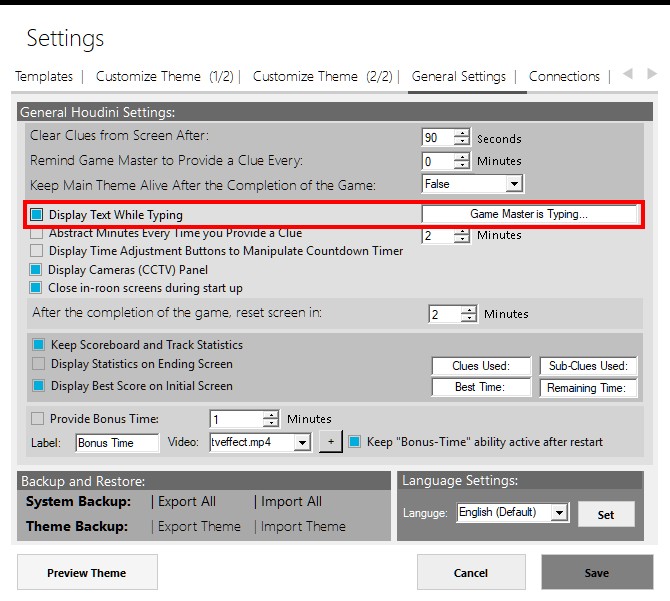
Now, the main console of Houdini displays a new section, which allows the game master to interact with the players while he/she is typing/preparing a clue.
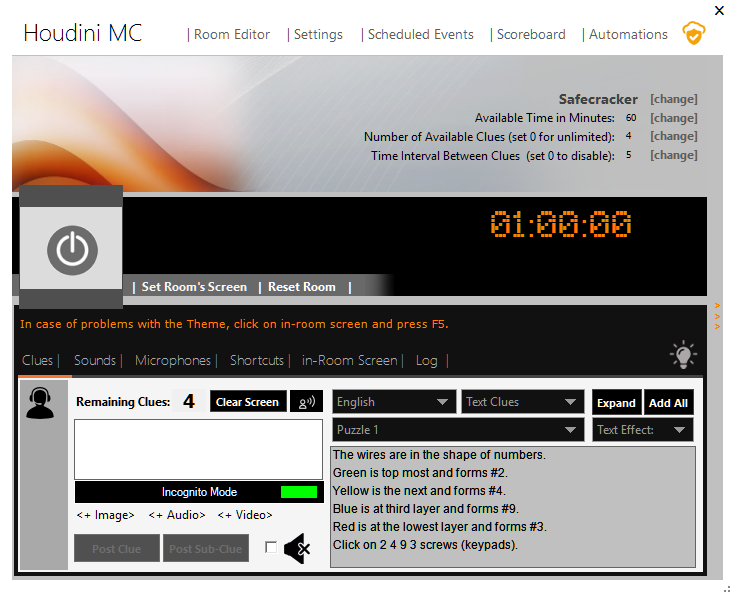
Start a game to test this new feature. Every time you start typing a clue, an appropriate message appears to the in-room screen. At the same time, a red light, informs the game master that the in-room screen contains the message. Send the clue or clean the shoutbox to clean the in-room screen.
If you want to type the clue without informing the players that you are working on a clue, click on the “Incognito mode” button. This function disables temporarily the above feature.
