Q: – Immediate Game Over – Is there a feature for this? Is there an interrupt/end-game button?
Sure, please follow these steps to create a custom ending mechanism
- Go on scheduled events and create a new “Incoming Event from a Smart Mechanism”
- Select “end game: Fail” and type the word e.g. “CustomEnd”
- Write down the given URL (in the depicted case is http://192.168.178.47:14999/
CUSTOMEND) and Save the event
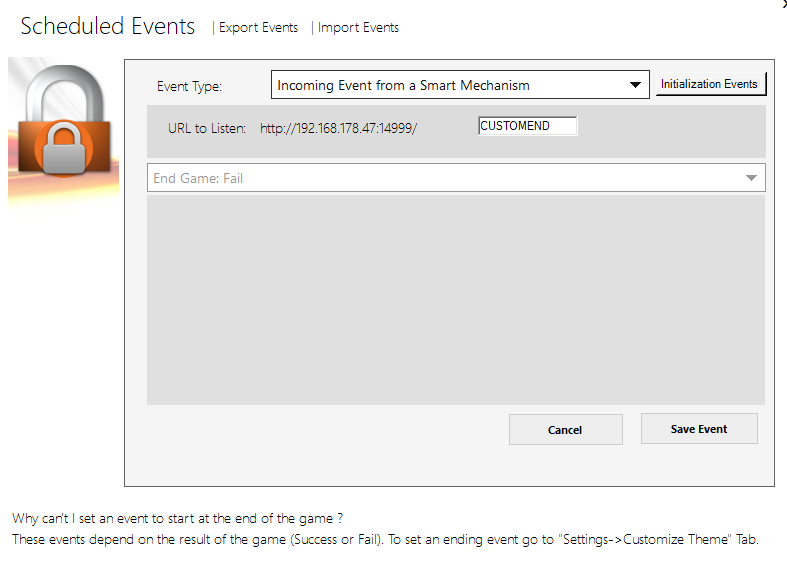
Then, go on <Automations->HTTP Requests> menu
- Create a new HTTP request
- Name the request (in the depicted case is “End_The_Game”)
- Select GET and write the URL
- Press save changes
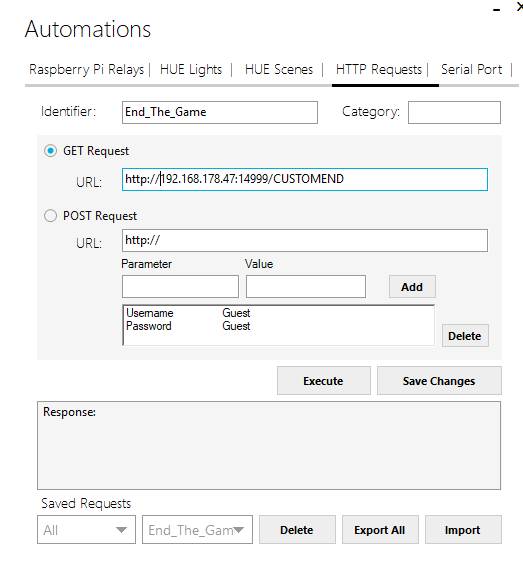
-
Finally, go on <Settings->Connections> and enable the incoming requests
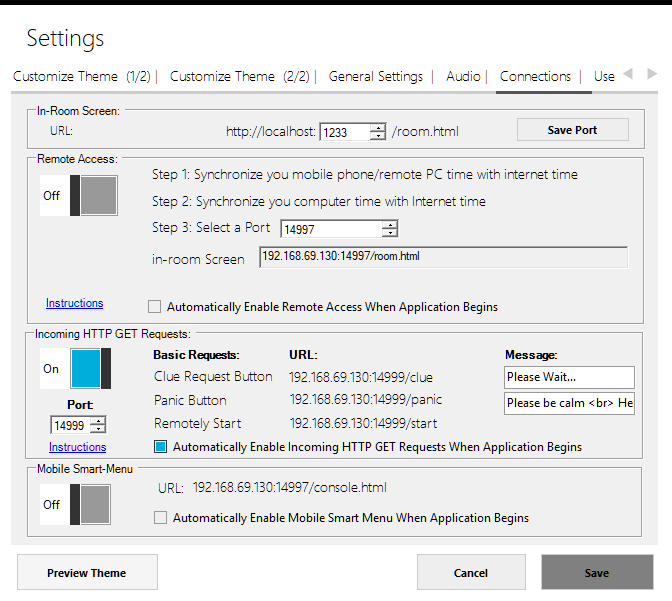
During the game
- Go on <Shortcuts>
- Select <Webrequests>
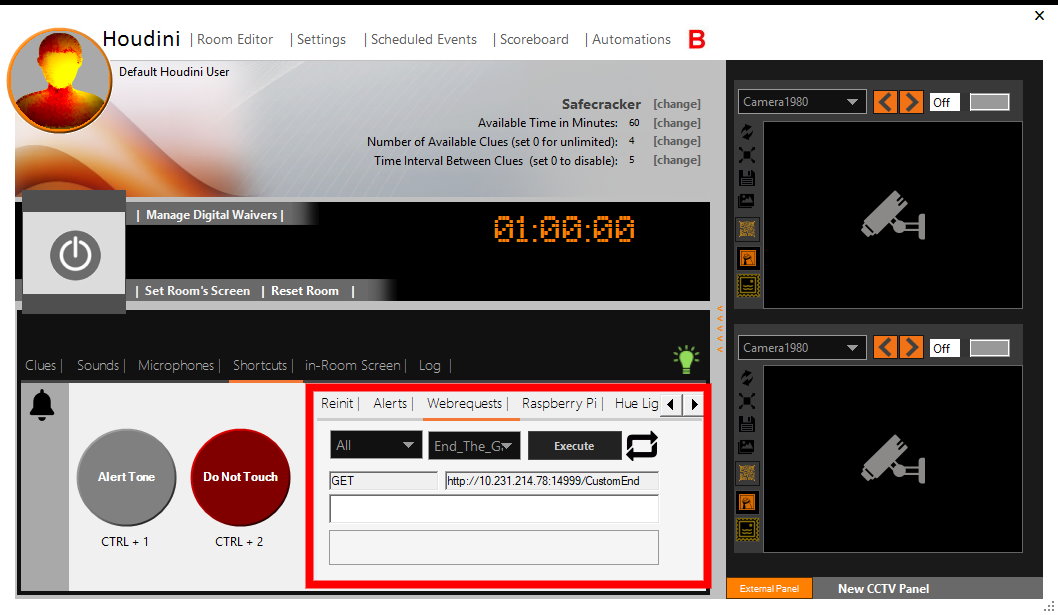
- Select the execute the End_The_Game Request
During the first time, please press the refresh button to read the new requests.
