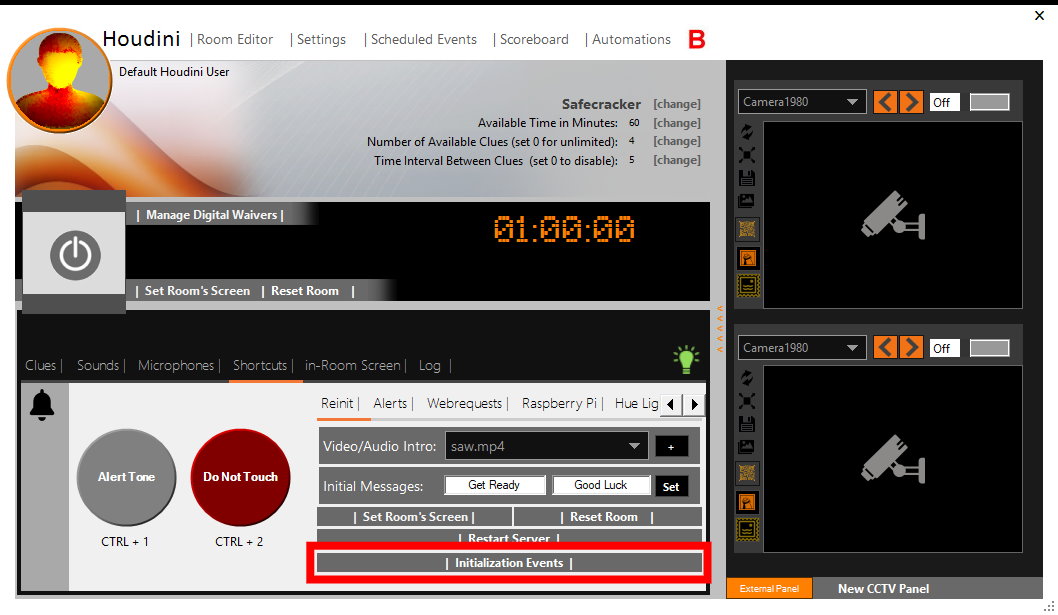After completing a game session, it is important to re-initialize all the in-room smart mechanisms. Houdini MC offers you an easy to implement a solution to re-initialize all the mechanisms by pressing a simple click.
To start with, on each device, assign a web request to reset its parameters. If you are not familiar with web requests kindly refer to this tutorial.
In the sequel, go on Automations menu and create a new request for each device using a custom term, the term that re-initialize the mechanism. In other words, for each in-room mechanism, create a custom web request the resets the device.
- Go on <Automations->HTTP Requests> menu
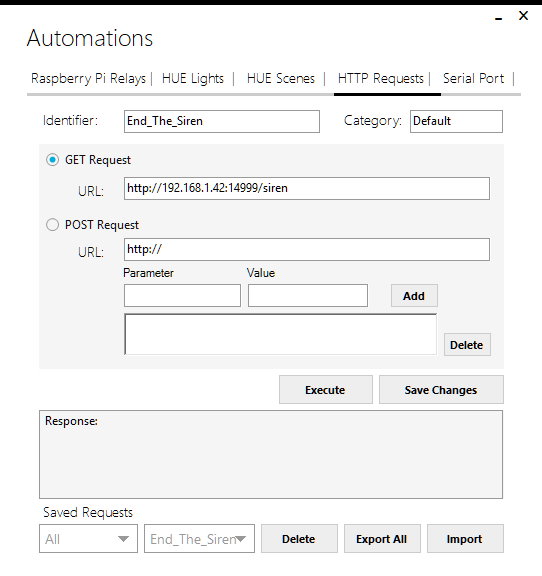
- Create a new GET or POST request
- Name the request (in the depicted case is “End_The_Siren”)
- Press “Save Changes”
Repeat this procedure for all the devices.
Now go on <Scheduled Events>
- Click on <Add Event>
- Click on <Initialization Events>
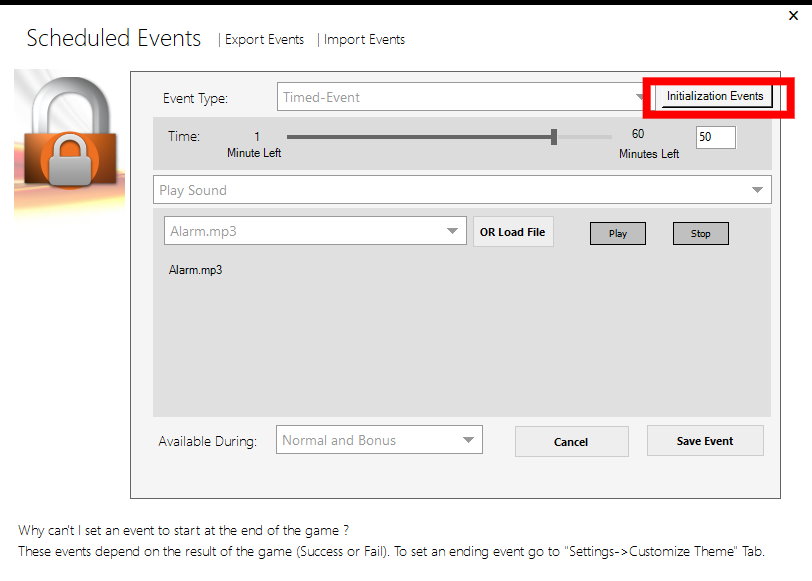
- Click and add all the web request that re-initialize the smart mechanisms.
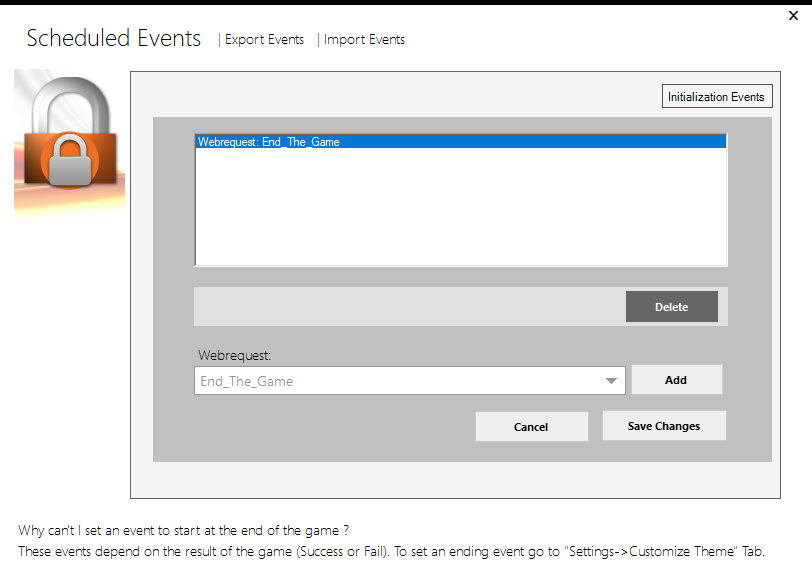
- After completing the procedure, press <Save>
Now, every time you want to reset the mechanisms, simply visit the <Shortcuts->Reinit> tab and select <Initialization Events>